Hello Learners…
Welcome to my blog…
Table Of Contents
- Introduction
- What is a Neuro lab?
- Why Neuro lab?
- How To Run Flask API On Neuro Lab?
- Summary
- References
Introduction
In this post, we discuss how we can run our Flask API on Neurolab which is a Cloud coding platform provided by Ineuron. On Neurolab we can simply run our Flask API and it can be publically accessible, so anyone can open the URL and use the Flask API. We don’t need to deploy it on any server.
What is a Neuro lab?
Neuro lab is a Cloud coding platform provided by Ineuron. It will provide some great features for coders which will help you to code from anywhere. we can also do coding from our mobile using the neuro lab.
Here are some features of Neuro Lab:
- In Browser IDE
- Run And Deploy
- Unlimited Labs
- Free
URL: https://neurolab.ineuron.ai/
Why Neuro Lab?
Everyone wants to code and deploy code on any server to see the results of their code, but because of not enough resources they can’t run the code if the code required a specific environment and high resources like RAM Or CPU.
Neuro Lab provides all the coding environments and high resources for any kind of work. and we can do all that coding from any browser we don’t need to install anything on our hardware.
How To Run Flask API On Neuro Lab?
Here we see how to Run Flask API On Neuro Lab A Coding Lab By Ineuron.
So Let’s Start Our Flask API Journey with The Neuro Lab.
First, we got to the given below URL:

We have to create an account and after that, we log in to this site.
After login, we can see the below interface.

Now we click on Start your lab, we can see all the Labs which we can use on Neuro Lab.
Here we select Flask.

When we click on the flask we can see the below.
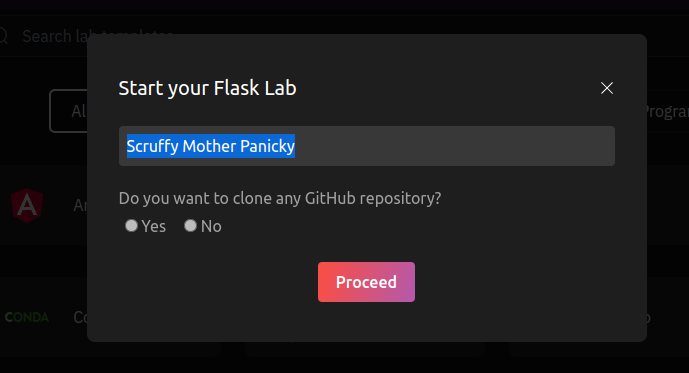

Here we can give any name for our Flask app. and if we want to clone the GitHub repository then select Yes otherwise select No.
He we select No and click the Proceed button. it will be redirected to the new tab in our browser.
This is the interface we get.
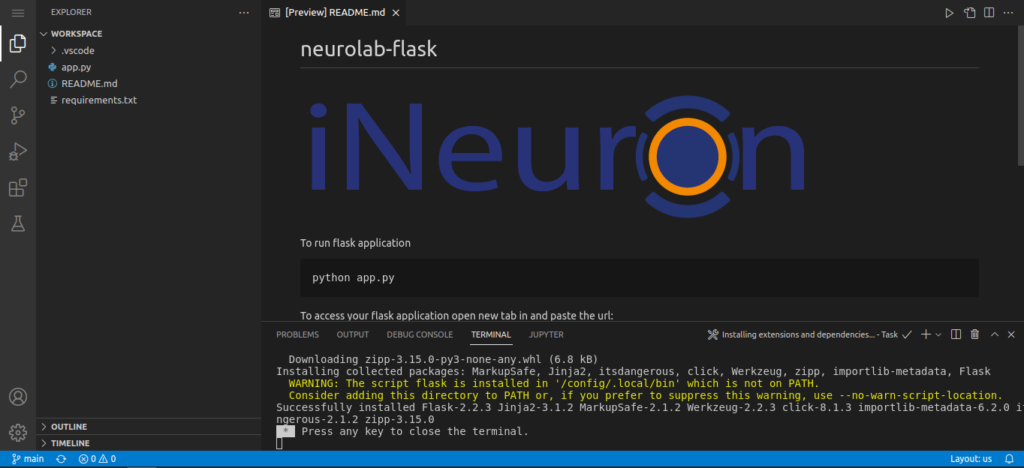
Here we can see that they provide a simple Flask API demo app.py and also a README.md file for deployment instructions.
This is the code they provide.

Now we open a terminal. Ctrl+Shift+`

Now we run the app.py file using the Python command.
python3 app.py
Now we have to access this flask API using the below URL:
https://{your_url}.ineuron.app:5000/we can get your_url from our browser URL.

https://black-hairdresser-hmewe.ineuron.app:5000/Open this URL on the browser and we can see the output of our Flask API code.

This is the output of our flask API, we can provide this URL to anyone and they can see the output. it is publically accessible.
Summary
This is the simple way to deploy our Flask API. I hope you understand that How To Run Flask API On Neuro Lab A Coding Lab By Ineuron.
Happy Learning And Keep Learning
Thank you…
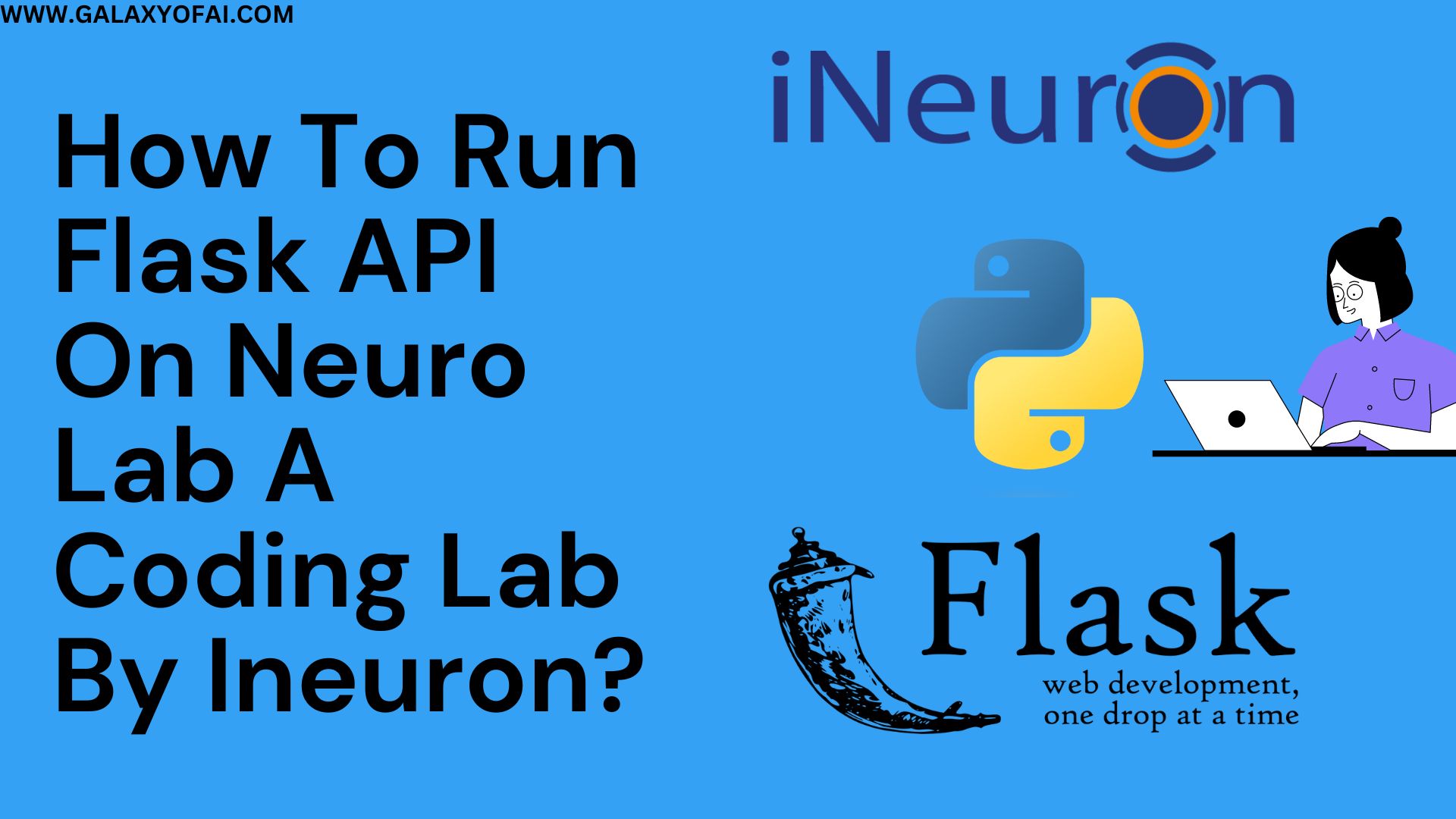
Wow, incredible blog layout! How long have you been blogging
for? you made blogging look easy. The overall
glance of your web site is fantastic, as neatly as the content material!
You can see similar: najlepszy sklep and
here sklep internetowy
Pretty great post. I just stumbled upon your blog and wished to mention that I have really loved browsing your weblog posts.
In any case I will be subscribing in your rss feed and I
am hoping you write once more very soon!
you’re truly a excellent webmaster. The site loading velocity is amazing.
It seems that you’re doing any unique trick. Also, The contents are masterwork.
you have done a wonderful task in this subject!
I really like your blog.. very nice colors & theme.
Did you make this website yourself or did
you hire someone to do it for you? Plz answer back as I’m looking to construct my own blog and would like to find out where u got this from.
thank you
wonderful publish, very informative. I’m wondering why the
other experts of this sector don’t notice this.
You should continue your writing. I am confident, you have a great readers’ base already!
Hello mates, its impressive piece of writing concerning teachingand
entirely defined, keep it up all the time.