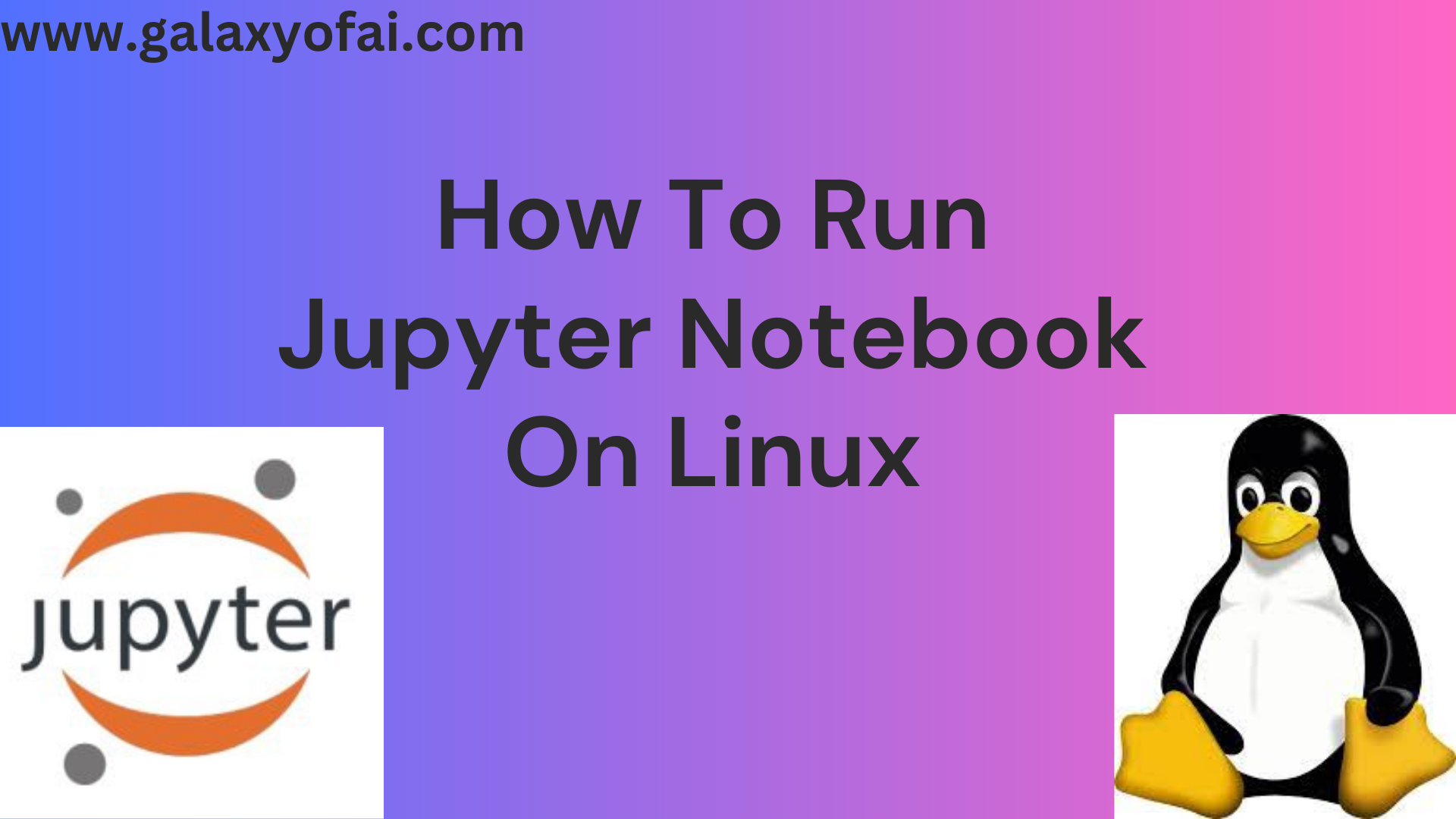Welcome to my blog.
Table Of Contents
- Introduction
- What is Jupyter Notebook?
- How To Run Jupyter Notebook On Linux
- Summary
- References
Introduction
in this post, we see How To Run Jupyter Notebook On Linux. When we are working with Artificial Intelligence, Machine Learning, Deep Learning, or Data Science we need a tool for data processing that we can use then we require a jupyter notebook which we can use with Python.
What is Jupyter Notebook?
Jupyter is a web-based interactive development tool that helps create the environment to share live codes, virtualizations, and interactive data. As the name describes, it is a notebook that includes computer code and text.
How To Run Jupyter Notebook On Linux
First, we check the Python version using the below command.
python3 -V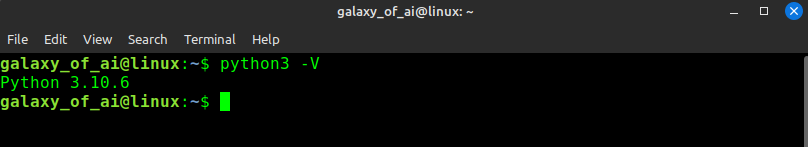
As we use Linux python is already installed on our system we don’t need to install it separately.
After that, we have to check if the jupyter-notebook is installed on our system on not.
For this type below command on your Linux terminal:
jupyter-notebook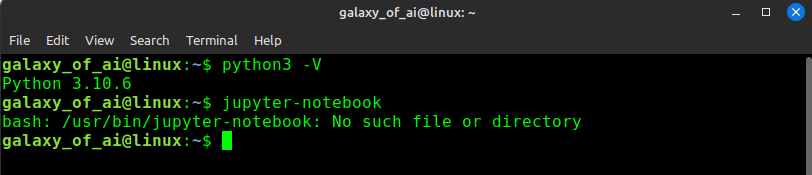
- If you get any kind of error like this then we have to install it.
For installation of jupyter notebook, you have to run the below command.
sudo apt install jupyter-notebook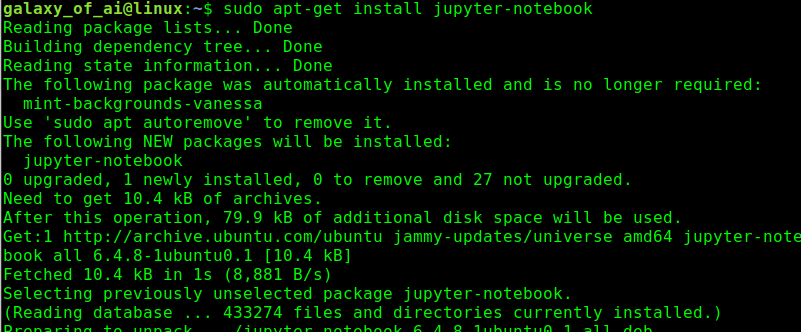
If You get any prompt for Y/N, type Y, and hit enter and the installation process begins.
It takes some time based on your internet connection.
After the installation process is completed type the below command.
jupyter-notebook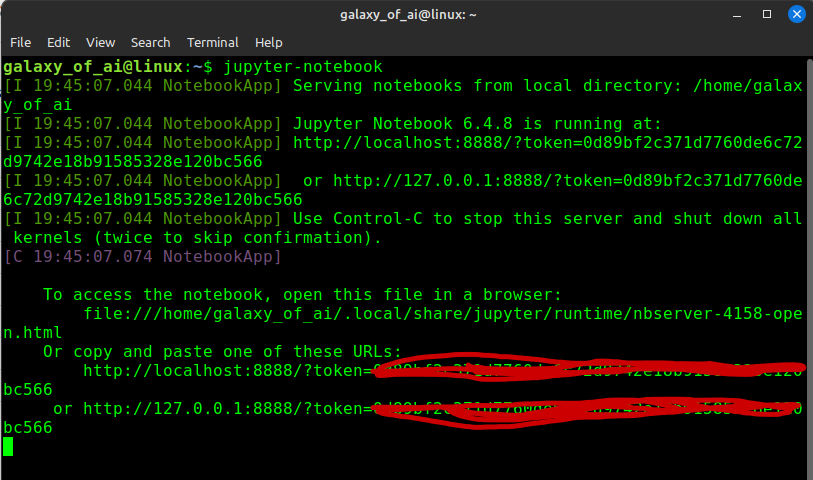
When you hit the above command you redirect to your default web browser and you can see in your browser the below image.
If you can’t redirect to your browser, you can use any one of the two URLs which you can see on your terminal copy that URL, and paste it to your browser.
After that click on the new button and select python3.
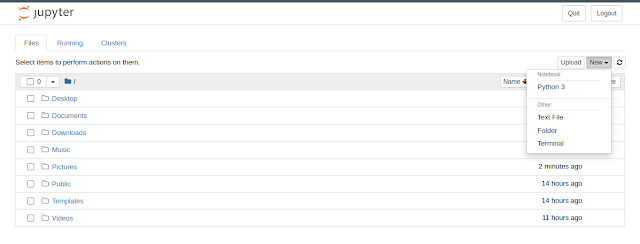
You get the above web interface in this you can type your Python code and run it very efficiently.
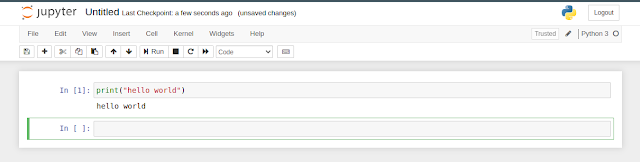
To run the code cell you can use the shortcut keys Shift+Enter Or Ctrl+Enter.
Summary
This is the simple process of How To Run Jupyter Notebook On Linux. Using this we can run Python programs directly from the web browser.
Happy Learning and Keep Learning…📖📖
Thank you…😊😊