Welcome to my blog…
Table Of Contents
- Introduction
- What is Potman?
- Why do we need Postman?
- How To Run Postman On Linux
- Summary
- References
Introduction
In this blog, we learn how to set up Postman on Linux systems. also, we will see how to run Postman on Linux.
What is a Postman?
Postman is an application used for API testing. It is an HTTP client that tests HTTP requests, utilizing a graphical user interface, through which we obtain different types of responses that need to be subsequently validated.
Why do we need Postman?
As Data Scientists, Machine Learning Engineers, or any software developers we are creating APIs so for the testing of that APIs, we need an API testing tool and Postman is one of the most used for that.
Postman is a powerful API development tool that can help us to save time and improve the quality of our API development.
How To Run Postman On Linux
Now we will see how we can run Postman on our Linux Operating System.
There are two methods to run Postman,
- Through The Web Browser
- By The Download Postman For Desktop
So Let’s Start…
Method-1:
- You can use Postman directly from your web browser without downloading it.
- Go to the given below URL and create an account if you don’t have one and start using it.
- First, we have to create an account.
- web.postman.co
- After signing into your account you see the below interface. now you can directly use it from here.
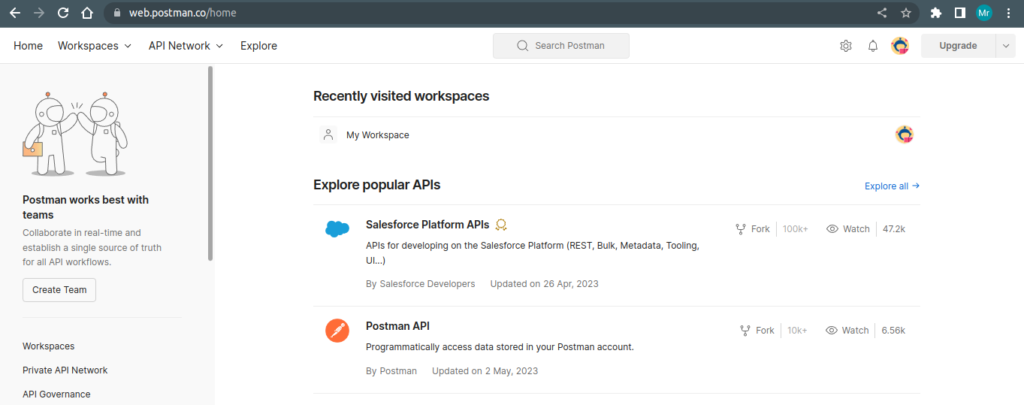
- Click on Workspaces
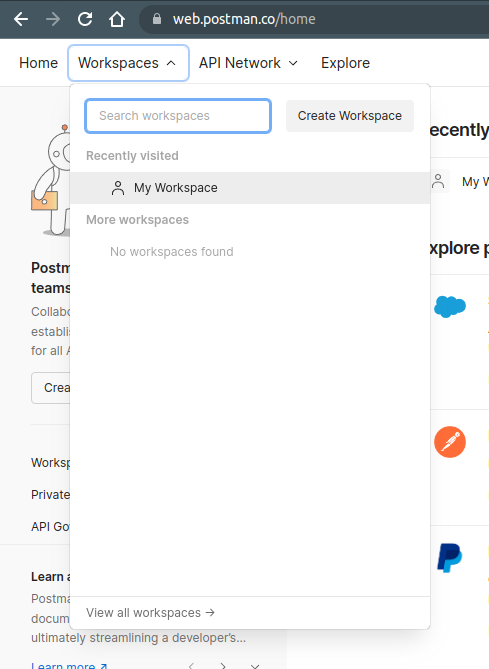
- If we don’t have any workspace then we create a new workspace. here I have already created a My Workspace but we create another one.
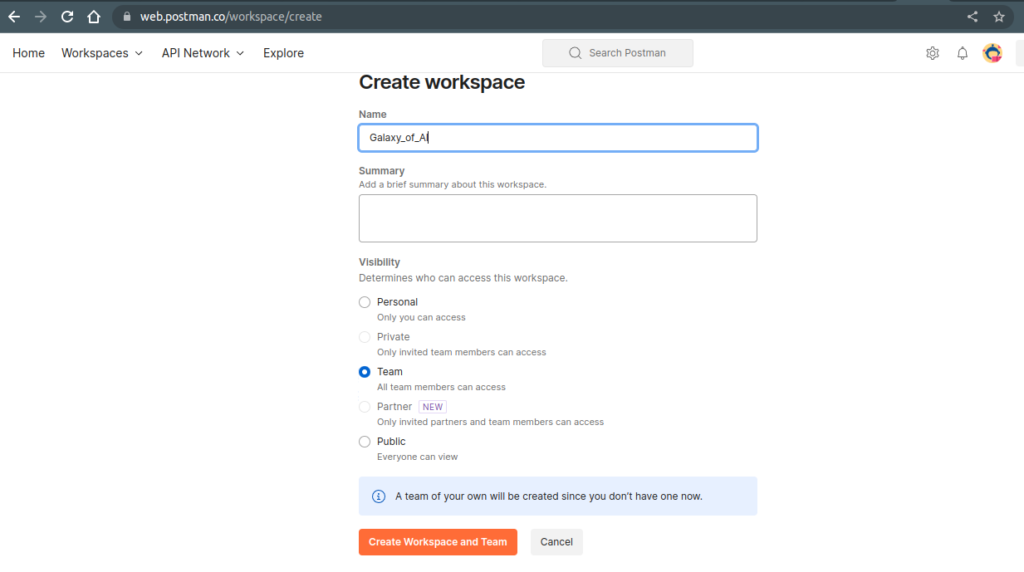
- Now Click Create Workspace and Team.
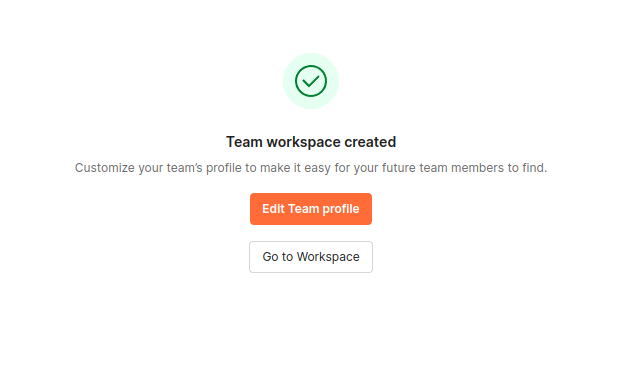
- Click On Go to Workspace.
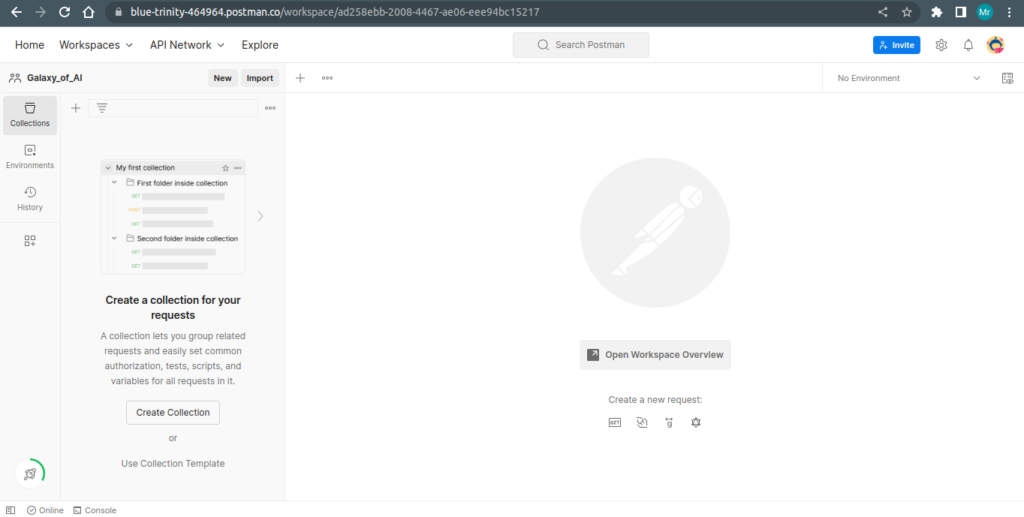
Now it is ready to use.
Method-2:
- First, we have to download Postman from the given below URL:
- https://www.postman.com/downloads/?utm_source=postman-home
- Here we get the .tar.gz file which is a compressed file that we have to extract.
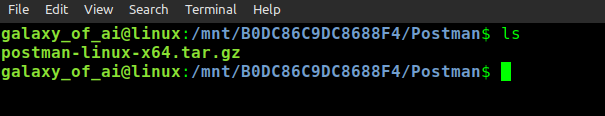
- To extract that file you can direct extract from that file by right click.

Also, we can extract using a terminal,
- Go to the folder where .tar.gz file is located.
- Run the below command:
- sudo tar -xvzf postman-linux-x64.tar.gz
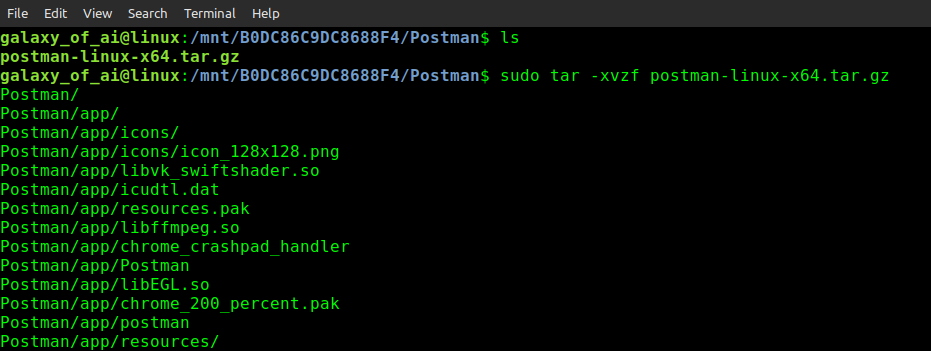
- After extracting it successfully we get the below files.
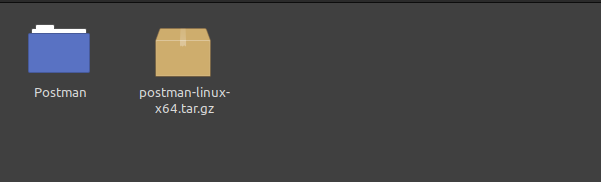
- Now Open The Postman Folder.
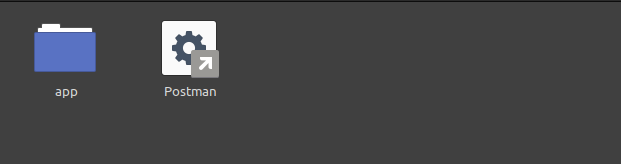
- Now click on the Postman and our application is started successfully.
- You see the below interface in this we can create our account or skip and go to the app directly(recommend creating an account).

- After that, our postman is ready to use.

Now we can call our APIs using Postman.
Here are some posts on how we can call our APIs.
Summary
This is the simplest method using which we can use Postman On our Linux system and Test Our APIs.
Also, you can refer to other posts related to this,
Happy Learning and Keep Learning…📖📖
Thank you…😊😊

2 thoughts on “How To Run Postman On Linux”