Hello Learners…
Welcome to the blog…
Table Of Contents
- Introduction
- Remove Images Background Using Python And rembg
- Summary
- References
Introduction
In this post, we discuss how we can Remove Images Background Using Python And rembg.
One such powerful library is “rembg,” which provides an efficient way to remove backgrounds from images using deep learning techniques. In this post, we will explore how to leverage Python and the “rembg” library to achieve accurate and seamless background removal.
Remove Images Background Using Python And rembg
Here we implement how we can make images transparent by removing the background of image files.
In today’s digital age, removing backgrounds from images has become a common task for various applications, such as graphic design, photo editing, and object recognition. Python, being a versatile programming language, offers a multitude of libraries and tools that can simplify this process.
Python Requirements
python: >3.7, <3.12First, we have to install the required Python Libraries,
pip install rembg pillowNow we create a remove_background.py file and paste the below code into this file.
import rembg
from PIL import Image
def remove_background(image_path):
# Load the image
image = Image.open(image_path)
# Remove the background
output = rembg.remove(image)
# Save the output image
output.save('output_image.png')
return True
img_path="./annas-hummingbird-gbe69d1e11_1280.jpg"
remove_background(image_path=img_path)
Now we run the file,
python3 remove_background.pyWhen we run this for the first time it downloads the pre-trained weights,
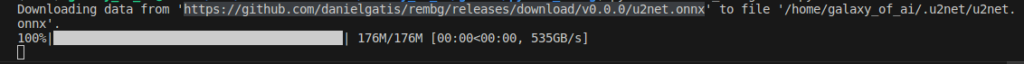
After that, we get our output png image which we define in the above code.


Here are some more examples,




It’s worth noting that while the “rembg” library offers impressive performance, the quality of the output depends on various factors, including the complexity of the image and the presence of fine details. It’s always a good practice to review and refine the results as needed.
Summary
Python and libraries like “rembg” provide powerful tools for image manipulation and processing. With the easy way to use and extensive functionality, we can unlock a wide range of creative possibilities and simplify your workflow.
So go ahead, experiment, and express your imagination with background removal using Python and “rembg”!
Also, you can read
Happy Learning And Keep Learning…
Thank You…
