Hello Learners…
Welcome to my blog…
Table Of Contents
- Introduction
- What is Stable Diffusion?
- Stable Diffusion Playground UI Is Now An Open Source
- Summary
- References
Introduction
In this post, we discuss stable diffusion playground UI which is now an open source for developers with cutting-edge technology and intuitive UI to make it easier than ever to optimize our stable diffusion model.
Now we can take advantage of these opportunities and access the code.
What is Stable Diffusion?
Stable Diffusion is a deep learning model for text-to-image generation and it is developed by StabilityAI.
Here is the quick demo URL:
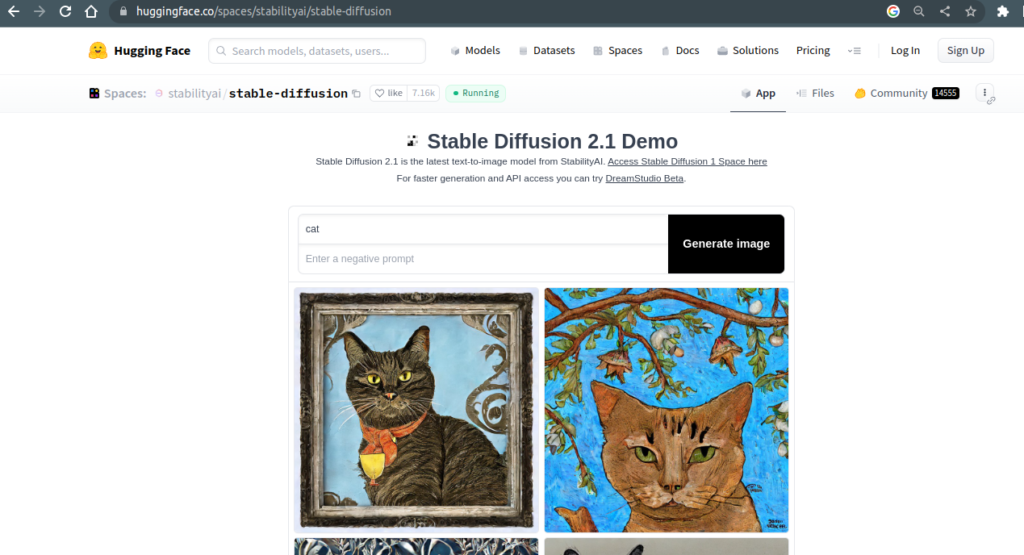
Here is another demo.
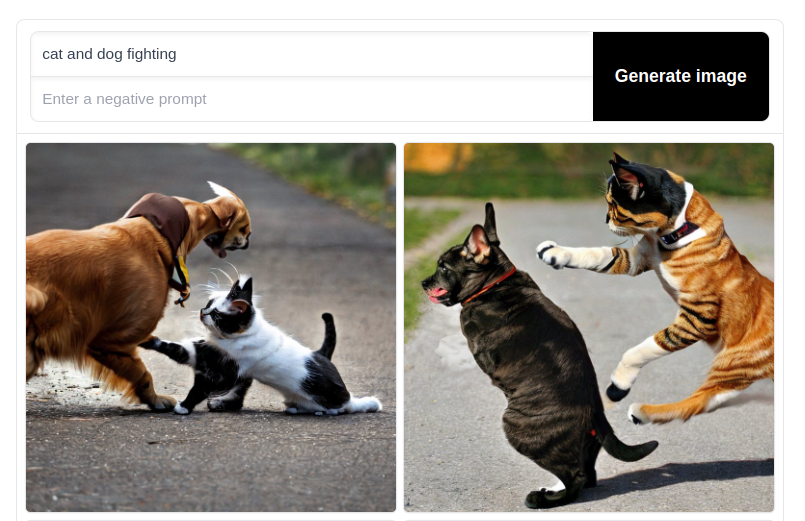
A stable diffusion model can generate images from any text input by us.
Now we learn how we can use a stable diffusion playground on our local system.
Stable Diffusion Playground UI Is Now An Open Source
How to Setup This Project On a Local System
First, we have to Clone the Project on our local system.
Using the below command we can clone the GitHub repository on our local system.
git clone https://github.com/Stable-Diffusion-API/Laravel-Playground-UI.gitAfter cloning the repository we have to install some required dependencies.
Now, Navigate into the project directory and install Dependencies using the below command.
composer installNow run the below command.
npm installCopy the content of the env.example to .env.
cp .env.example .envGenerate APP key
php artisan key:generate
Make sure to add your api key. You can get it from Stable Diffusion API Website
STABLE_DIFFUSION_API_KEY=Serve the Project
php artisan serveThis is the UI for the text-to-image generation.
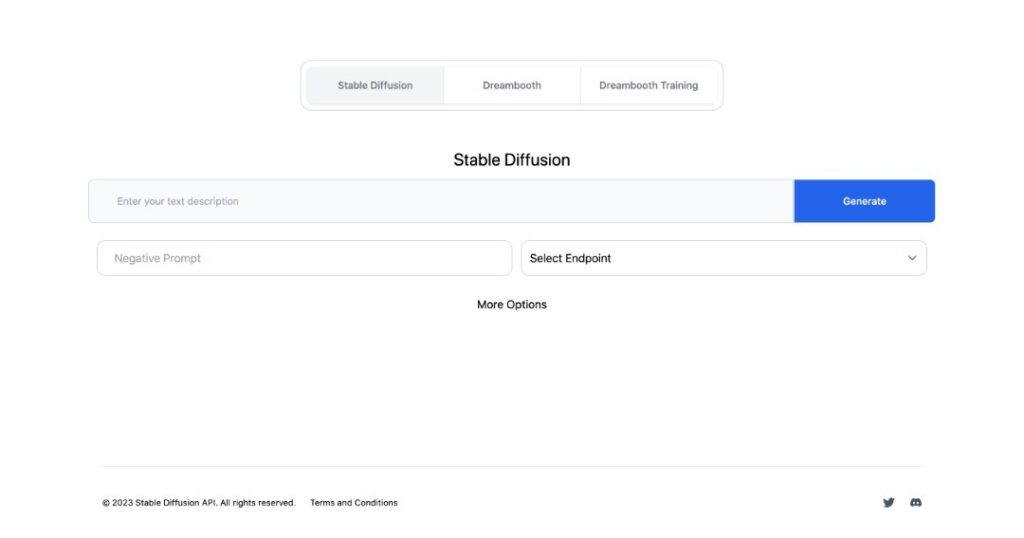
This is the second UI from which we can upload our image and send it to a stable diffusion model.
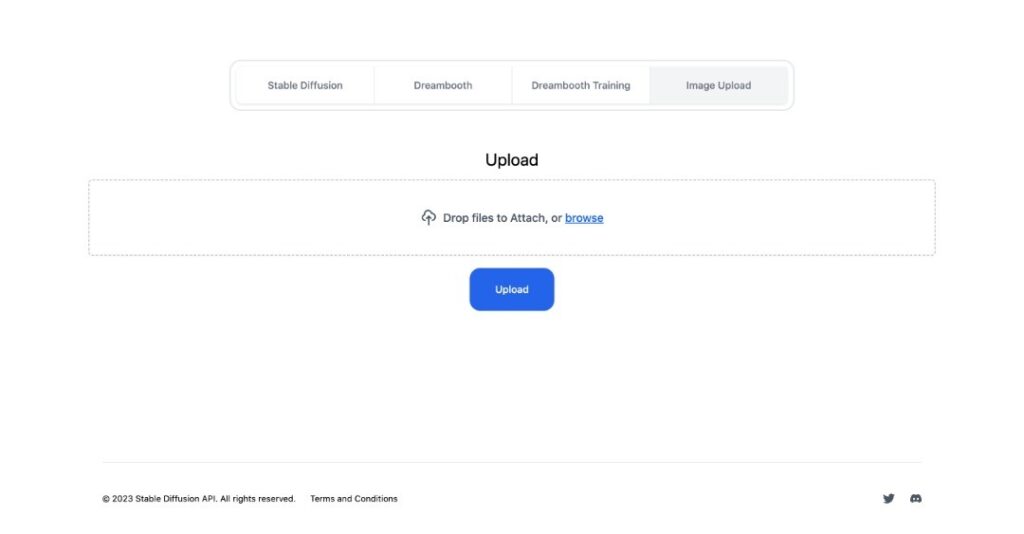
Summary
This post is about to give basic information about stable diffusion Playground UI and how we can run this on our local system.
Happy Learning And Keep Learning…
Thank You…
You can also refer to this post for more learning about deep-learning models
